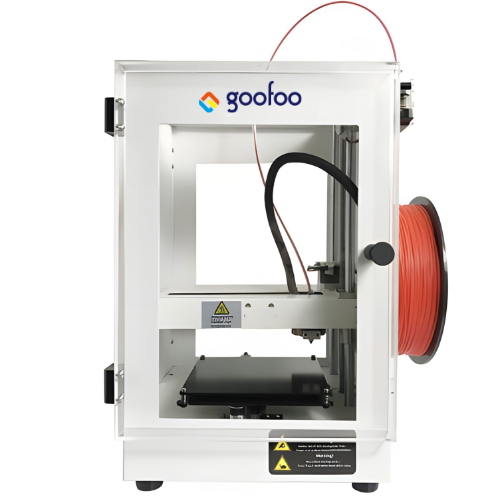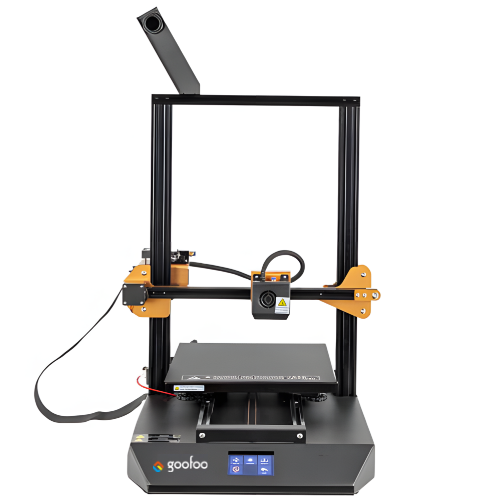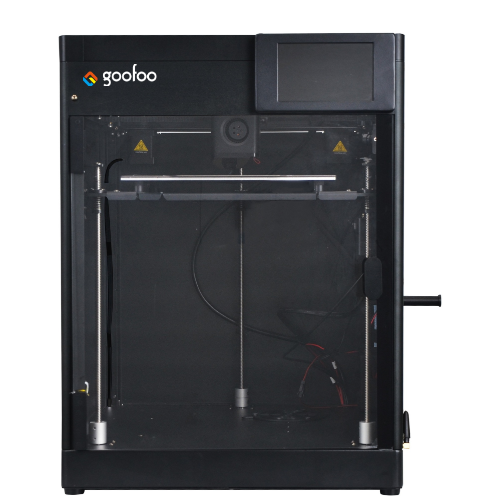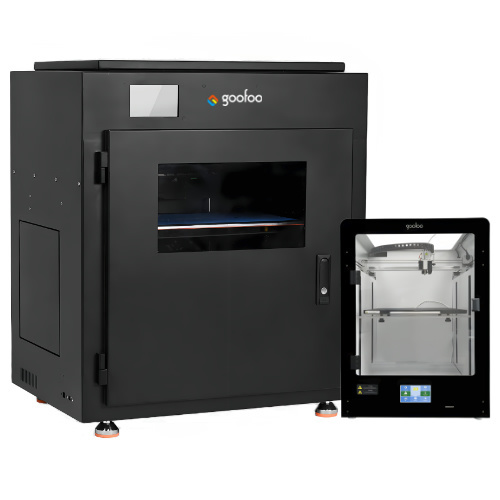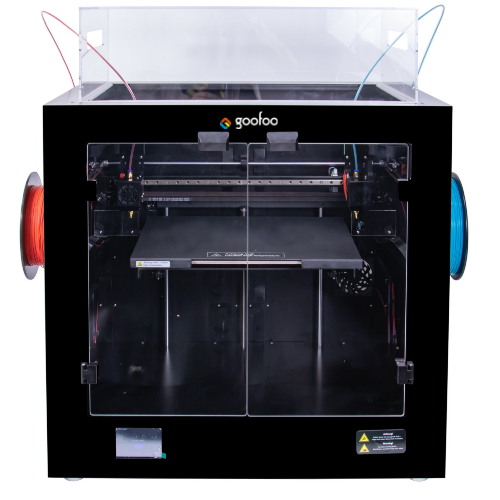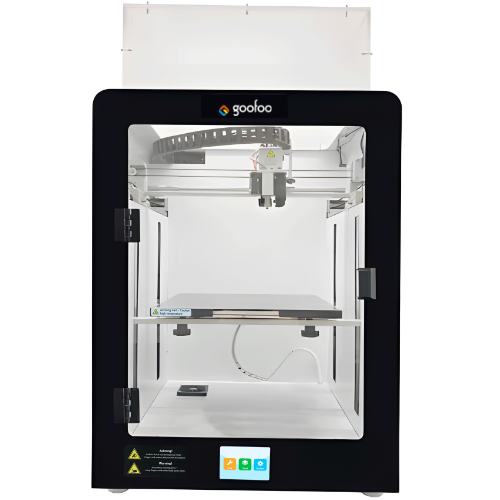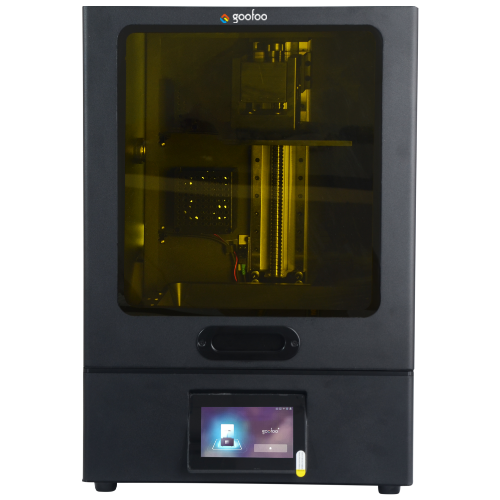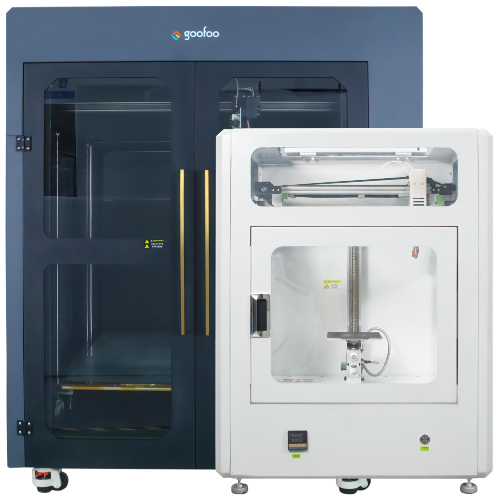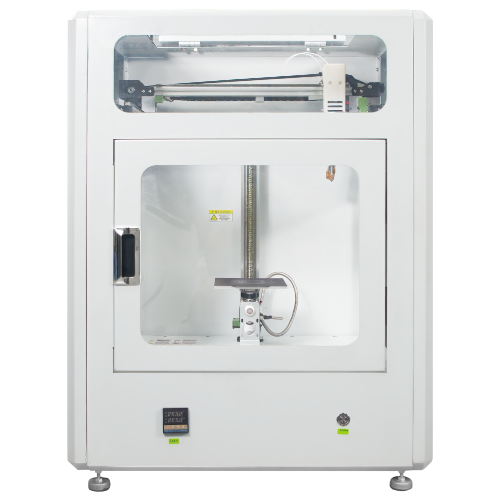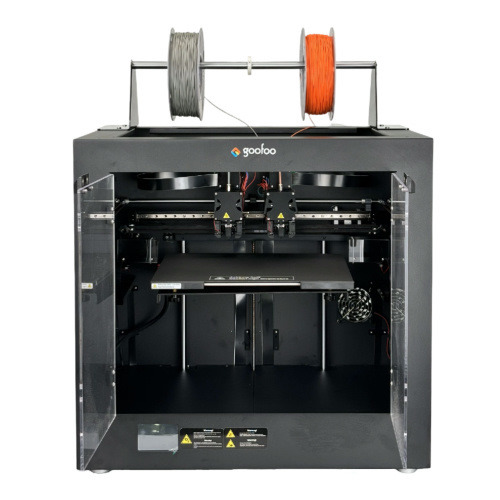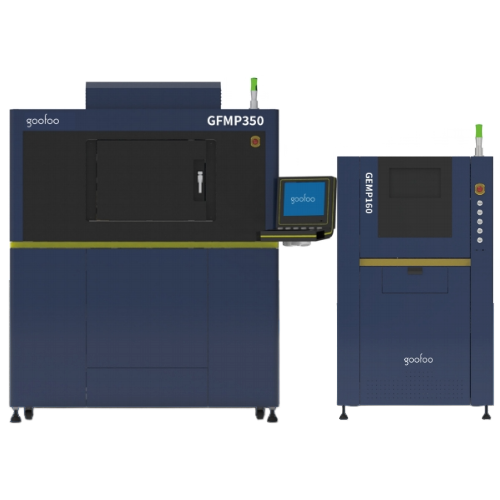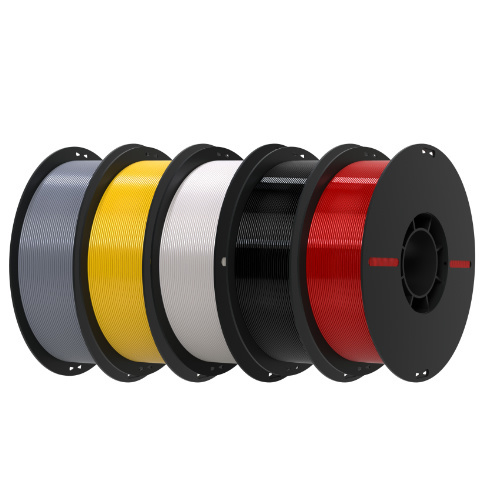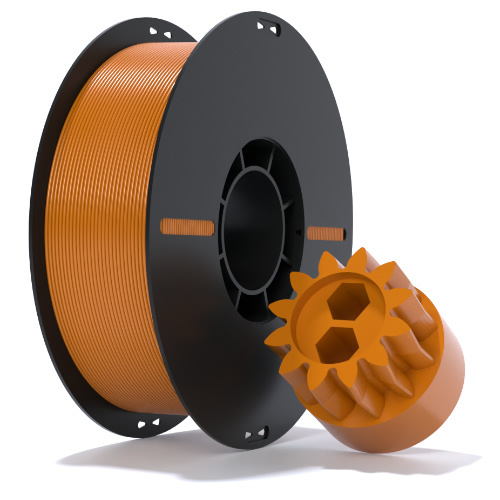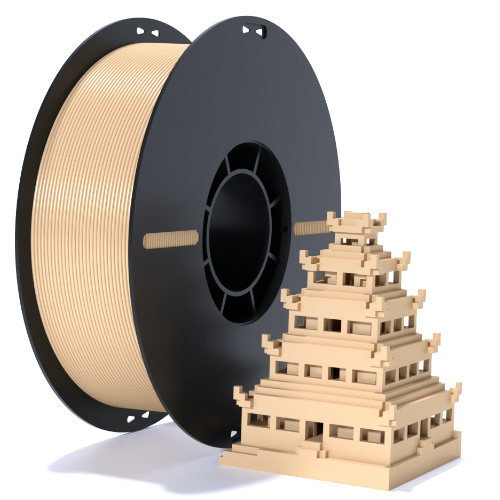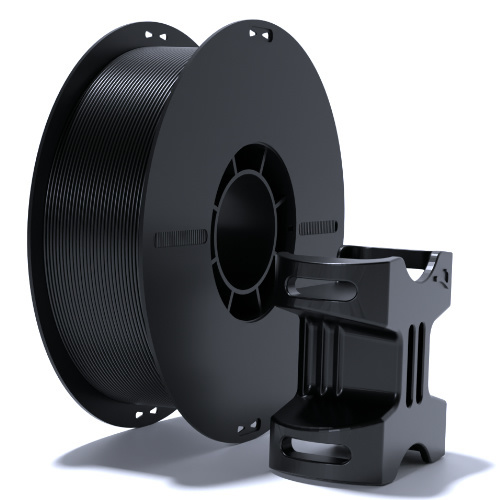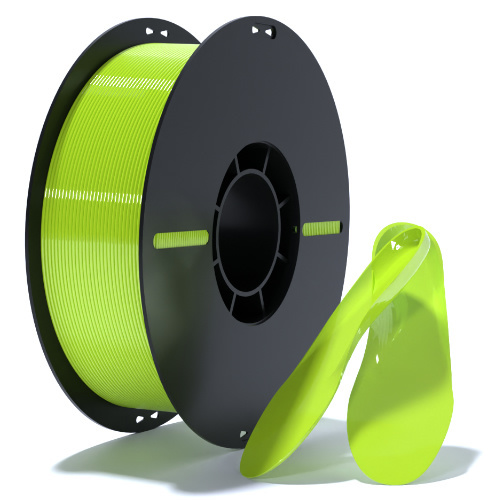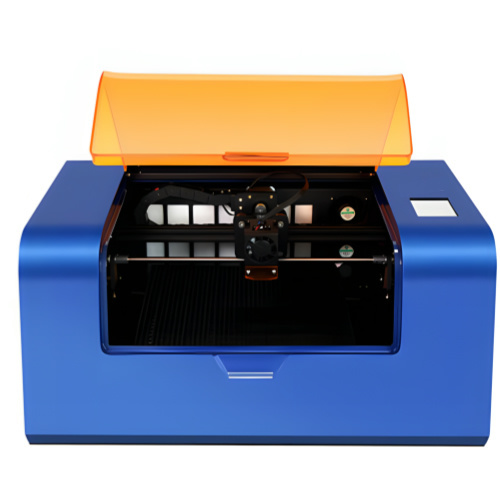X/Y/Z axis doesn't move
2022-11-10 14:50
1. Check the port to see if the connection is successful
2. After the port is connected, use the mobile phone to manually control the XYZ axis to see if it can operate normally. If there is a stuttering, you can nudge with your hand to see if it improves.
3. If the above steps are carried out, the stuttering phenomenon of XYZ still does not improve, we need to send an email to the sales@goofoo3d.com for consultation, and attach a shooting video of the machine problem (the footage of the entire machine running)
上一页

(扫码添加 了解详情)